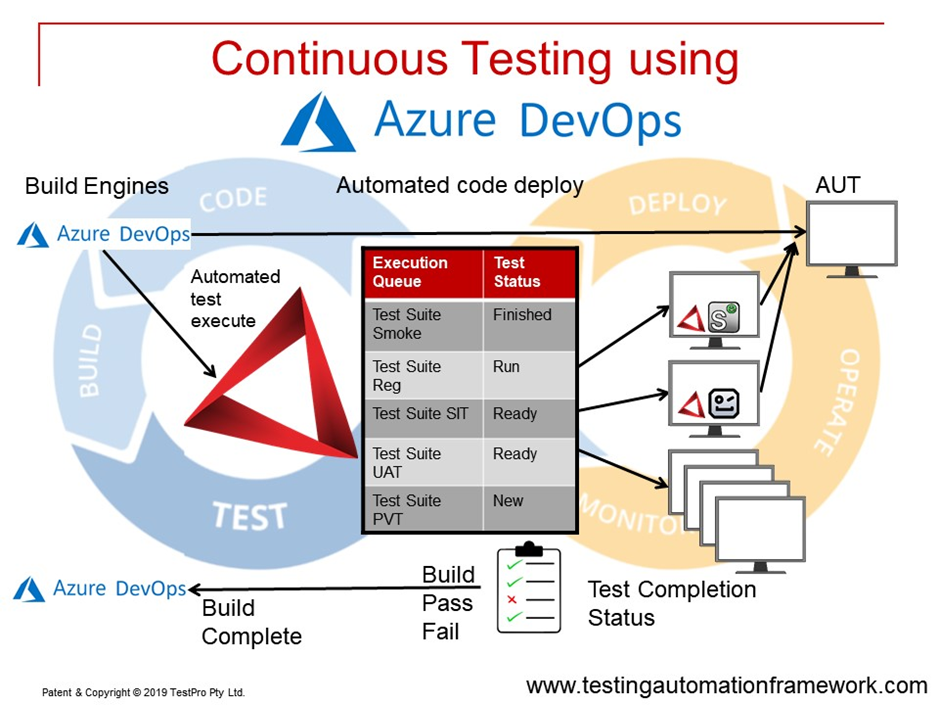Microsoft Azure DevOps
Microsoft DevOps is a premium CI/CD (Continuous Integration / Continuous Delivery) platform designed to be at the heart of the software development process, the projects management and the deliverables quality.
Setting up a New DevOps Project
TestPro has setup and configured several DevOps projects for customers. The includes:
- The selection of Agile project structure
- Creation and configuration of GIT Source Control repositories
- Creation of Build and Release Pipelines
- Installation and configuration of DevOps Agents
- DevOps based Test Automation in C# and PowerShell
- Configuration of Boards, Reporting and Notifications
What is a DevOps Agent?
A DevOps Agent is workhorse that sits inside your Enterprise network and performs the management, deployment and testing activities as directed by DevOps. For example, a build pipeline requires a build agent with the appropriate language compilers installed, such as Visual Studio. A release pipeline requires a deployment agent with permission in the network and on servers to start , stop and copy resources. A release pipeline is also used by a test agent queue to send tests to test agent where the tests are executed from inside the enterprise’s own test environments.
Architecting functional and secure agents a core DevOps expertise of TestPro.
What is Azure DevOps?
Collaborative software development tools for the entire team
Previously known as Team Foundation Server (TFS), Azure DevOps Server is a set of collaborative software development tools, hosted on-premises. Azure DevOps Server integrates with your existing IDE or editor, enabling your cross-functional team to work effectively on projects of all sizes.
![]()
Azure Boards
Deliver value to your users faster using proven agile tools to plan, track and discuss work across your teams.
- Combine drag-and-drop sprint planning and flexible work item tracking with comprehensive traceability to have the perfect home for all your ideas – big and small.
- Track all of your ideas at every development stage and keep your team aligned with all code changes linked directly to work items.
- Use built-in scrum boards and planning tools to help your teams run sprints, stand-ups and planning meetings.
- Gain new insights into the health and status of your project with powerful analytics tools and dashboard widgets.
- Get your work done with simple and modern agile tools such as Kanban boards, backlogs, dashboards and scrum boards. Adapt the tools to fit your team’s needs and scale up easily.
![]()
Azure Pipelines
Build, test and deploy with CI/CD that works with any language, platform and cloud. Connect to GitHub or any other Git provider and deploy continuously.
- Get cloud-hosted pipelines for Linux, macOS and Windows. Build web, desktop and mobile applications. Deploy to any cloud or on‑premises.
- Automate your builds and deployments with Pipelines so you spend less time with the nuts and bolts, and more time being creative.
- Build, test and deploy Node.js, Python, Java, PHP, Ruby, C/C++, .NET, Android and iOS apps. Run in parallel on Linux, macOS and Windows.
- Implement continuous delivery (CD) of your software to any cloud, including Azure, AWS and GCP. Visualise deployment to any number of interdependent stages.
- Ensure fast continuous integration/continuous delivery (CI/CD) pipelines for every open-source project. Get ten free parallel jobs with unlimited build minutes for all open-source projects.
- Take advantage of easy build chaining and multi-phased builds. Support for YAML, test integration, release gates, reporting and more.
![]()
Azure Repos
Get unlimited, cloud-hosted private Git repos and collaborate to build better code with pull requests and advanced file management.
- Get unlimited private Git repository hosting and support for TFVC that scales from a hobby project to the world’s largest repository.
- Securely connect with and push code into your Git repos from any IDE, editor or Git client.
- Add validations and extensions from the marketplace or build your own using web hooks and REST APIs.
- Quickly find what you’re looking for with code-aware search that understands classes and variables.
- Perform more effective Git code reviews with threaded discussion and continuous integration for each change. Use forks to promote collaboration with inner source workflows.
![]()
Azure Test Plans
Test and ship with confidence using manual and exploratory testing tools.
- Improve your code quality using planned and exploratory testing services for your apps.
- Capture rich scenario data as you execute tests to make discovered defects actionable.
- Test your application by executing tests across desktop or web apps.
- Take advantage of end-to-end traceability and quality for your stories and features.
- Plan, execute and track scripted tests with actionable defects and end-to-end traceability. Assess quality throughout the development lifecycle by testing your desktop or web applications.
![]()
Azure Artifacts
Create, host and share packages with your team, and add artifacts to your CI/CD pipelines with a single click.
- Add fully integrated package management to your continuous integration/continuous delivery (CI/CD) pipelines with a single click. Create and share Maven, npm, NuGet and Python package feeds from public and private sources with teams of any size.
- Easily share code across small teams and large enterprises.
- Get universal artifact management for Maven, npm, NuGet and Python.
- Share packages, and use built-in CI/CD, versioning and testing.
- Share code effortlessly by storing Maven, npm, NuGet and Python packages together. And there’s no need to store binaries in Git – simply store them using Universal Packages.
DevOps Test Automation
The Azure Test Plans component of DevOps is designed to work with DevOps Test Agents to run tests across applications and centrally manage the results. Test automation is typically written in C# (Visual Studio Pro) and can include access to many test technologies such as Selenium, Appium and AutoIT.
PowerShell is also used as a powerful test scripting language due to its universal support across Windows platforms and rich features.
Continuous Testing